Bookmark for Garage Sales

We'd like to introduce our new bookmark feature for garage sales. We’ve incorporated the ability for you to bookmark your garage sales that you like! This feature was built with our users in mind. No longer will you have to try to remember a long list of what garage sales to go to, we've done that for you.We also included the abilty to bookmark all the flea markets and consignments stores to make it more convientent for you.
This quick tutorial will help you get started with how to bookmark a garage sale listing in Garage Sale Tracker.
To use this feature you will need to be a registered member of Garage Sales Tracker. To log in or register free Click Here
 After you have searched for garage sales or browsed our map for a garage sale,
this will open a page showing all the garage sales listings in your area. Scroll down through the listings, and once you have located the garage sale you would like to go to
click the "Bookmark" image to the right of it.
After you have searched for garage sales or browsed our map for a garage sale,
this will open a page showing all the garage sales listings in your area. Scroll down through the listings, and once you have located the garage sale you would like to go to
click the "Bookmark" image to the right of it.
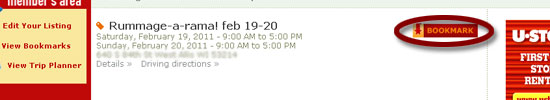
Click on "Bookmark" image to the right of garage sale you want to bookmark
 After you have clicked the image, the garage sale listing is then added to your new or existing list of bookmarks.
After you have clicked the image, the garage sale listing is then added to your new or existing list of bookmarks.
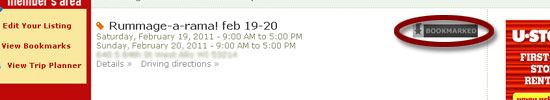
Bookmark image changes from "Bookmark" to "Bookmarked"
 The view your bookmarked listings is very easy. After you have bookmarked all the garage sales you would like to go to, locate the
"View Bookmarks" tab on the left navigation column to the left of the garage sale listings.
The view your bookmarked listings is very easy. After you have bookmarked all the garage sales you would like to go to, locate the
"View Bookmarks" tab on the left navigation column to the left of the garage sale listings.
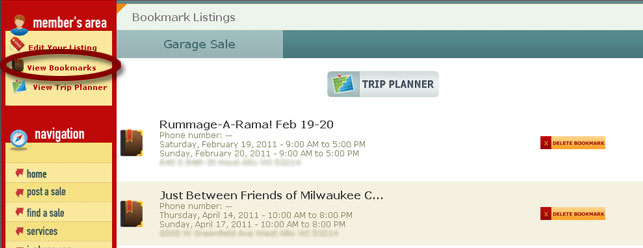
Click "View Bookmarks" on the top left navigation
 To delete a bookmarked sale locate the bookmark that you want to delete, and click the "Delete Bookmark"
image to the right of it. This will generate a pop up box to confirming if you are sure you would like to remove your garage sale from the list.
To delete a bookmarked sale locate the bookmark that you want to delete, and click the "Delete Bookmark"
image to the right of it. This will generate a pop up box to confirming if you are sure you would like to remove your garage sale from the list.
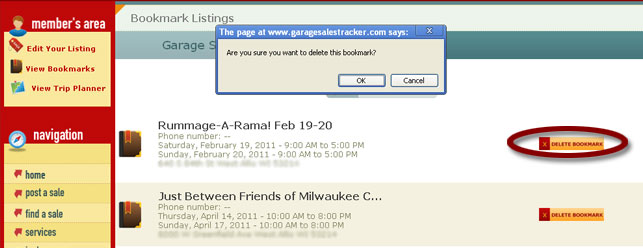
Click "Delete Bookmark" to the right of the bookmark you want to remove, and click "Ok"
